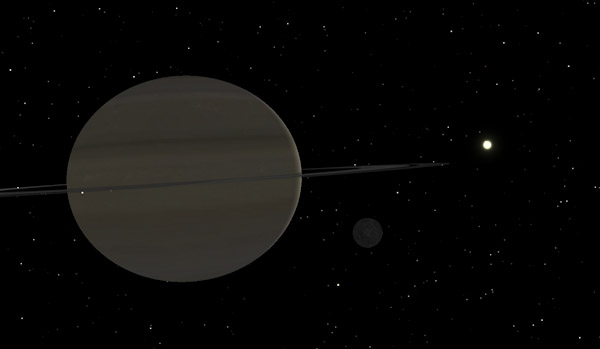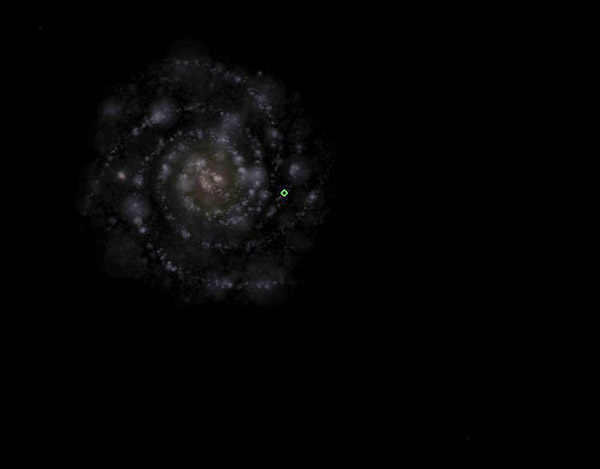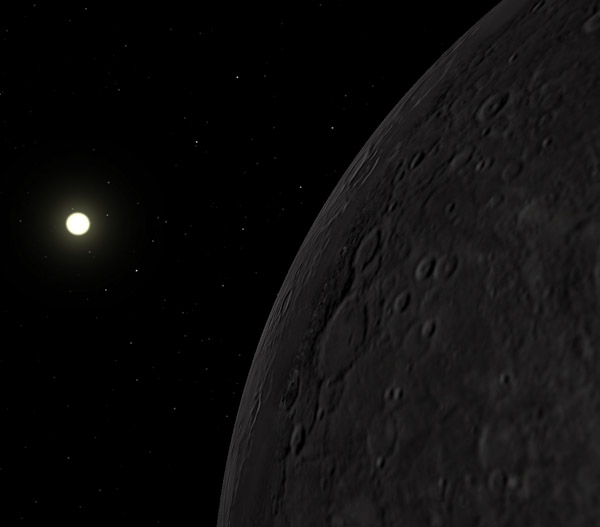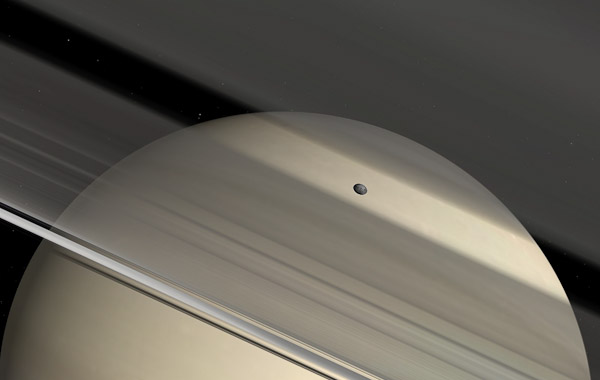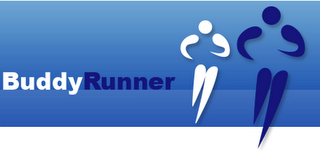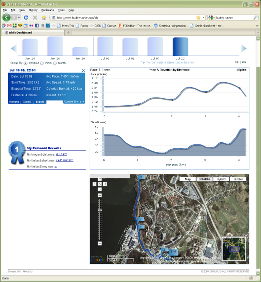I felt this needed to be shared with a broader audience. It may not be news to everybody but far from enough people understands we are just on the verge of something large happening.
We are building a world sized robot
Bruce Schneier writes in his latest CRYPTO-GRAM about something that has been bothering some people for a while as the implications are yet an undiscovered country. But his words are better than mine, so here goes:
We no longer have things with computers embedded in them. We have computers with things attached to them.
Your modern refrigerator is a computer that keeps things cold. Your oven, similarly, is a computer that makes things hot. An ATM is a computer with money inside. Your car is no longer a mechanical device with some computers inside; it’s a computer with four wheels and an engine. Actually, it’s a distributed system of over 100 computers with four wheels and an engine. And, of course, your phones became full-power general-purpose computers in 2007, when the iPhone was introduced.
We wear computers: fitness trackers and computer-enabled medical devices — and, of course, we carry our smartphones everywhere. Our homes have smart thermostats, smart appliances, smart door locks, even smart light bulbs. At work, many of those same smart devices are networked together with CCTV cameras, sensors that detect customer movements, and everything else. Cities are starting to embed smart sensors in roads, streetlights, and sidewalk squares, also smart energy grids and smart transportation networks. A nuclear power plant is really just a computer that produces electricity, and — like everything else we’ve just listed — it’s on the Internet.
The Internet is no longer a web that we connect to. Instead, it’s a computerized, networked, and interconnected world that we live in. This is the future, and what we’re calling the Internet of Things.
Broadly speaking, the Internet of Things has three parts. There are the sensors that collect data about us and our environment: smart thermostats, street and highway sensors, and those ubiquitous smartphones with their motion sensors and GPS location receivers. Then there are the ”smarts” that figure out what the data means and what to do about it. This includes all the computer processors on these devices and — increasingly — in the cloud, as well as the memory that stores all of this information. And finally, there are the actuators that affect our environment. The point of a smart thermostat isn’t to record the temperature; it’s to control the furnace and the air conditioner. Driverless cars collect data about the road and the environment to steer themselves safely to their destinations.
You can think of the sensors as the eyes and ears of the Internet. You can think of the actuators as the hands and feet of the Internet. And you can think of the stuff in the middle as the brain. We are building an Internet that senses, thinks, and acts.
This is the classic definition of a robot. We’re building a world-size robot, and we don’t even realize it.
To be sure, it’s not a robot in the classical sense. We think of robots as discrete autonomous entities, with sensors, brain, and actuators all together in a metal shell. The world-size robot is distributed. It doesn’t have a singular body, and parts of it are controlled in different ways by different people. It doesn’t have a central brain, and it has nothing even remotely resembling a consciousness. It doesn’t have a single goal or focus. It’s not even something we deliberately designed. It’s something we have inadvertently built out of the everyday objects we live with and take for granted. It is the extension of our computers and networks into the real world.
This world-size robot is actually more than the Internet of Things. It’s a combination of several decades-old computing trends: mobile computing, cloud computing, always-on computing, huge databases of personal information, the Internet of Things — or, more precisely, cyber-physical systems — autonomy, and artificial intelligence. And while it’s still not very smart, it’ll get smarter. It’ll get more powerful and more capable through all the interconnections we’re building.
It’ll also get much more dangerous.
— Bruce Schneier, cryptographer and computer security expert and educator, from his news letter CRYPTO-GRAM of february 15, 2017.