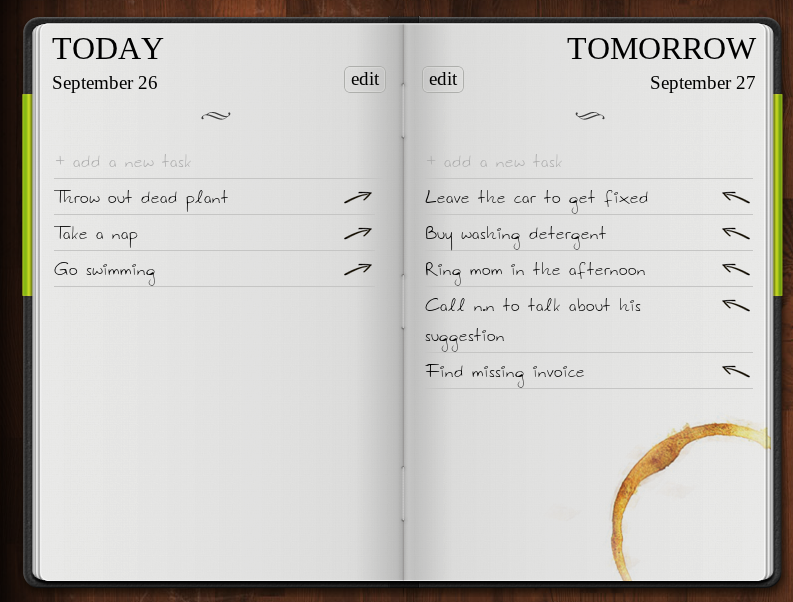
I have for a long time looked for the perfect To-Do application. I have looked at very complex software on the Android platform such as Astrid, I have looked at some of the more simple ones such as Taskos but I have in time stopped using them one by one.
The reason is that they are not working with me, they are working against me. I used to love Remember The Milk but when I got the smartphone app it started dwindle. It just gets too fiddlesome and after a while I stop maintaining the database and then I might just as well do with good old pen and paper.
Until a couple of weeks ago when I found the perfect to-do manager that works as my brain works. I have now tried it out for a while and I am really happy with it. So happy I want to share my joy with you!
I have tried to follow the Getting Things Done scheme of things, different focus and various perspectives, never felt very natural to me. I have a more geometric kind of memory, i have no problem remembering numbers, figures and symbols, I also know roughly in which pile I have put something. Even if my home folder looks disorganised I know how to find my stuff pretty quickly. But the Getting Things Done (GTD) scheme just clashes with my frontal neo-cortex somewhere.
Enter the fantastic ”Do it (Tomorrow)”. It’s so simple it is brilliant. You have a notebook like app in your phone (and on the web) which has two pages. It has a page for TODAY and a page for TOMORROW. Everything you want to do today you put on the TODAY page and everything else on the TOMORROW.
Every morning all tasks ends up on your TODAY page and you quickly dismiss all you can not do today, all you do not want to do today, and those that you think you won’t have time for by pressing the right hand arrow and they just whiff off to the TOMORROW page. What is left is your todays task list.
As the day progresses you probably find new stuff you need to add. Make a decision, either put it on todays list if you seriously think you will handle it today or put it on the TOMORROW page if you want to do it tomorrow (or later).
It wors brilliant because this is exactly how my brain organises tasks naturally. It has pretty much two compartments for not finished tasks and they are ”now” and ”later” which corresponds pretty well to the TODAY and TOMORROW pages.
I have also realised I put far too many tasks in the GTD schemes and similar, it’s no use. Things that ought to be completed in november should not be in your task book in June. Just let it mature for a while. Maybe in October it is a candidate. But keep it simple, that really works – for me at least.
The android, iPhone and web versions can be synced. Just input your email address and a password of your choosing (does not have to be the same as your webmail password mind you) then it will synchronize automatically across platforms.
On the smartphone app you switch between TODAY and TOMORROW by swiping. Moving a task from one page to the other is done by touching the arrow pointing to the opposite side. You can also arrange the order and delete them completely, just touch the EDIT button first and you will see how you accomplis that.
To tick of a task when it is done, simply touch it. A pencil-line crosses it out and you are done. The next morning it is gone if you ticked it done on the TODAY page, if you ticked it on the TOMORROW page it will be moved, already ticked off, to your TODAY page and sit there for a day. Quite simple.
Find their home page now or if you have an Android phone you can download it form Market immediately. iPhone users find it in the app store or from the home page on the web first.


 It is small enough to fit in my pocket, only thing I need to take with me is a USB cable to charge the power pack or the phone as I want. I usually charge it from a USB wall socket charger and then just use the standard data cable for the phone.
It is small enough to fit in my pocket, only thing I need to take with me is a USB cable to charge the power pack or the phone as I want. I usually charge it from a USB wall socket charger and then just use the standard data cable for the phone.