This article will start by assuming that you are very familiar with your camera and how to use it in manual mode. You need to understand apertures, shutter times, how to use the cameras histogram to understand over- and under exposure.
If you are not familiar with these topics, then it would be better if you familiarized yourself with them before. There are a number of articles you can find that will take you through this of course.
What is infrared light?
Infrared light is light that has a frequency that is lower than the visible light in the spectrum. We can also say that the wavelength is longer than the visible light. Infrared light have various properties that are different from visible light and it reflects and refracts different from visible light through the camera lens.
Here is a diagram that shows how the infrared spectrum relates to the visible light spectrum. In this article we will only be talking about photographing in the infrared spectrum that is close to visible light, between 1200-730 nm roughly. Infrared photography in this aspect is not to be confused with heat signature cameras and systems such as FLIR (example below) which are used for example to detect body heat. There is also the ”far infrared spectrum” said to have medicinal use and influence for example the production of vitamin D in the skin of humans and a few other species.
Radation in the thermal heat range and the far IR range does not really affect the result of IR photography as we have limited our reception range to the near visible light IR spectrum. The sensors in a digital camera is also not very sensitive in ranges under 1000 nm so it makes little sense trying.

Looking at the picture above we can see that the visible light spectrum ranges from around 730 nm to about 370 nm. Above we have X-ray and gamma rays, nasty stuff to us humans but below is the infrared portion of the band.
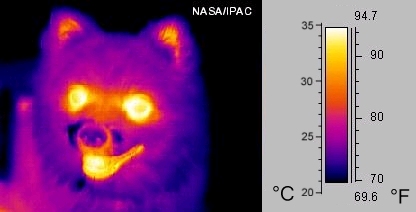
Here to the left is a picture taken with a different technology (FLIR) that captures the heat radiated from a body.
We can here see the lighter areas correspond to hotter parts of the animal. This is a technique that is quite often used for tecnhical purposes such as trying to find leaks in insulations and heat pipes and similar.
This is known as thermal imaging but is the area around 100 µm and photographic sensors for normal cameras don’t work well in this range. This is however what most people think about first when subjected to the term ”infrared photography” and it is important to distinguish between the two.
So the infrared spectrum we are interested in lies between the lowest portion of the visible light spectrum around 730 nm and down to perhaps something like 1200 nm. This light comes normally from very ”hot” sources, such as the sun, or a light bulb perhaps.
Those of you who are physiscists may remember the black body radiation formula and put it to use here :)

What is needed for digial infrared photography?
You need a digital camera, preferably an SLR type camera because we will be attachning an IR filter to the camera lens. Some point and shoot cameras also allow you to attach filters and should work similarly as the digital SLR type cameras.
Different cameras have different sensitivity for IR in their sensors. Some cameras will therefore need much longer exposure times than other cameras, and the results may be quite differnet depending on choice of IR filter and camera type.

You will need a tripod to mount the camera on because a normal digital camera has a sensor that is so sensitive to IR light that the camera is equipped with an IR blocking filter just in front of the sensor.
This blocking filter is there so that IR will not disturb the normal function of the camera sensor. If a digital camera IR filter is saturated with IR so that some of it gets through and starts interfering with the normal imaging processing then we may get something like the photo to the left.
If you look at it you can see that the cinders are not in the correct colour, the sensor chip is ”blooming” because of the extreme infrared radiation from this and if the camera did not have this IR blocking filter then any picture in daylight would suffer from the same problem.
What we will do now is to take a filter that blocks visible light and allows IR to pass through. This filter will be mounted on the camera lens and then even if the camera has an IR blocking filter we will increase exposure until we get a reasonable image.
We may expect exposure times between 5 seconds up to several minuted depending on factors such as, sensor sensitivity in the infrared range, the IR blocking filters effectiveness in the camera, camera ISO setting, type of IR filter being used on the lens.
To summarize, this is what is needed for digital infrared photography:
- Camera with lens suitable for landscape photography, a nice wide angle is a good starting point.
- An infrared filter. They are usually something like €60 and upwards depending on quality and the exact type.
- A tripod to mount the camera on because of the long shutter time.
How to set the camera up for IR photography
First of all there are a few things you need to know about IR light in order to set the camera up properly. IR light is not visible so it means you must actually work in the dark so to speak. When the IR filter is mounted on your camera you can not see anything through the viewfinder of the SLR camera.
If you have a live-view on your camera you might actually see something, it depends on how sensitive your sensor is to infrared light. An un-modified camera blocks most of the infrared light on the sensor with a blue filter so the levels reaching the sensor is very low for this reason.
Tripod
Shooting IR with a camera that has not been modified for IR photography only needs to be put on a tripod or similar. You are looking at exposure times from seconds up to minutes even and this is not really something even the best would attempt hand-held.
A good steady tripod is therefore recommended and you should also consider having a remote shutter release connected to the camera. There are good IR remotes and there are also tethered release cables that are very useful. This way you do not have to touch the camera at all when exposing the picture.
If you do not have a remote release then you can use the camera self-timer. Set it for about five seconds, that shoud do the trick. Then when you press the shutter, the camera will wait five seconds, allowing the vibrations from your touch to subside before the shutter actually opens. Hence sharper prictures.
Mirror slap vibrations is not normally a problem with shutter times in the range of several seconds. The reason for this is that the vibration rings out so quickly that it will subside in the first 5% or so of the exposure, then for the remaining 90% the rig will be steady so it will not show much in the final picture. Mirror slap is mostly a problem with shutter times around 1/15 – 1/2 second.
Manual mode
You need to work most cameras in manual mode for this time since metering and autofocus will not work properly. You will have to rely on the histogram to make the exposure correct. Read more about the histogram here.
A starting point for my D70s in manual mode and nice sunshine is generally f/8 and 10s exposure time. Then I check the histogram, determine how much under/over-exposure there is, adjust the exposure time to compensate and take a new picture.
Most of the time the second or third picture is dead on!
Getting it sharp
You will also need to know that your lenses focuses differently in IR compared to visible light. This used to be widely recognised and prime lenses had usually markings showing where the IR offset was. Take for example this lens, it is the Nikkor AF 50/1.8D lens which is a favourite for sharpness and good quality. This lens have a hyperfocal marking for f/11 and f/22 and it has a line to show where the current focus is set. On the side of this line is a small dot, this dot signifies the corresponding focal point in infrared!
To focus this lens in infrared you can focus it in visible light, check where the line is aligned with and then manually turn it so that the dot is aligned where the line used to be. Now you have achieved the same focus in the infrared wavelengths.
Since most lenses do not come with this feature these days – most of them have no hyperfocal mark and zoom lenses normally only got distance markings which generally only are correct at one focal length. So in order to focus properly we have to focus the lens either manually or find some way to make sure that we are in the focal range. To do this we can use a hyperfocal chart and focus manually, something that requires a bit of practice (and knowledge about hyperfocal charts and how they are calculated).
The second way is to use an aperture that gives a very deep focus. Using an aperture of f/8 or f/11 should be quite enough for most lenses. This means we can focus the lens before we mount the filter, then when the filter is mounted we leave it focused in visible light and because of the large focus depth we can assume that most of our picture in the infrared will be in focus anyway.
This trick is pretty good with wide-angle lenses and up to say 70mm focal length or so, after that you will have to experiment with manual focus since f/11 may not be enough. Going to a higher f-stop such as f/22 or f/32 can be done of course but there are limits to this because of the extreme shutter times you will have to endure. Most digital cameras don’t like more than a couple of minutes of exposure time, their sensors goes hot and starts showing hot pixels.
Infrared focus index
Some lenses have an infrared index mark on them. Today this is becoming rarer, but most older lenses do have this mark and if you look on your focusing scale you might be able to locate it. It is usually a line or dot in a different colour next to the normal focusing mark.

If you are using a zoom lens there is usually no IR index on the more modern lenses although some older lenses can have IR index markings for their shortest and longest focal length. When the lens is zoomed to something in between you will have to guess and estimate the actual focus point.
This is usually not a problem unless you are shooting the lens wide open. For example my 18-200/3.5-5.6 lens is pretty sharp no matter where the focus is set at the 18 mm end most of the time. When using this I just dial in f/8 in the aperture and I get pretty sharp pictures in IR as well.
If you want to experiment you can take a series of pictures with slight adjustment to the focus in between. This way you will be able to find the sweet spot for your lens at infinity for example and at a certain focal distance.
The IR index changes when you zoom the lens. If you find the sweet spot somewhere to the left of the normal focus at 20 mm then when you zoom it to 200 mm it may be very much different.
How to take the picture
Here is a procedure on what I do when I take the picture:
- Put the camera on the tripod.
- Set the camera to RAW mode. You will be needing to adjust the white balance in the post processing and this is best done in RAW mode.
- Dial in APERTURE priority mode and set the aperture to what you consider useful, something like f/8 or f/11 on a sunny day should be fine. The aperture mode is usually referred to as ”aperture priority” on Nikon cameras and have the ”A” symbol. Canon cameras usually have the ”Av” marking instead.
- Compose your picture carefully and focus. You can use autofocus if you want.
- Put the focus switch to manual mode (otherwise the camera may try to re-focus after you put the IR filter on it).
- Take one picture without the filter.
- Switch to manual mode, this is usually marked as ”M” on most cameras. Now we can set both aperture and shutter time manually. Leave the aperture at the same as you had before.
- Set exposure time to something around 10 seconds.
- Take a picture.
- View the histogram, if the picture is underexposed, increase the exposure time, one EV underexposure is double the time one EV overexposure is half the time.
- Take another picture and repeat until you have found a good exposure for your picture.
It is not so difficult once you have practiced a few times and it becomes a second nature. But remember to turn off autofocus or else the camera may start ”hunting” for focus once you press the shutter release half-way down when you have mounted the IR filter on your lens. This will of course result in a very blurry picture.

When to use Infrared photography?
IR phtotography is at its best when there is an abundance of sunshine around. This will really bring out the special IR effect when using the IR filter as well as shorten the exposure times (unless you have a proper modified IR camera).
Normal visible light photography is usually best in the mornings and evenings as the sunlight comes from the side and lower at the horizon rather than shining straight down from above creating very harsh conditions.
But now you can use these times of the day since the light mid-day is perfect for IR photography and it makes it stand out. The contrasts is not a problem for IR the same as for normal photography in the same way.
Sometimes infrared gives very unexpected results. Take a look at this picture here:

What to photograph
Green plants becomes white in IR so they are quite interesting and really bring out that special IR effect that you are looking for. Whater becomes very dark and moody, the sky is dark but clouds are very bright and because of this you can compose a lot of mood in the picture by using the following elements:
- Trees and foliage
- Water streams
- Clear skies
- Clear skies with a bit of cloud
- Stone walls, buildings, ruins
If the sky is grey and cloudy the IR effect will not be as pronounced but that does not mean that you can do it. Au contraire my friends, you should experiment. Winter landscapes and snow can be very effectful as well.
I have also found that stone buildings such as old churches, ruins and so on are very interesting to use for IR photography. Experiment and please leave feedback here on what you think about it!
Photographs in nature and in the city scape will be quite different in IR than in visible light so experiment with both there are many many interesting things to take pictures of.
You can also use IR photography indoors but the exposure times can easily be several minutes unless you are using a converted camera. This picture is a picture that I took in my kitchen where the exposure time was about 2 minutes and the only thing lighting the scene was actually a lamp in the window.

The post processing
The post processing of the images is a bit of a trick. Depending on what software you are using you may have to work to set the white balance right.
Infrared pictures straight out of the camera have very weird colours usually in the red end of the spectrum and in order to have colourized IR pictures you may have to set the white balance manually.
I am using Adobe Lightroom to post process my pictures and I have to set a custom white balance that is very cold, around 2000 K or so. Some softwares may not be able to go this low so you will have to work with this.
If you are shooting and going for B&W IR photos then this is not a problem since you can just filter the photo to B&W later as you want and it will be great, you then don’t have to worry about the white balance at all.




Convert your camera
If you are serious about infrared photography and wish to pursue this you can have your digital camera converted for IR photography alone. This means that the IR blocking filter inside on top of the sensor is removed and replaced by a filter that blocks visible light.
The advantage here is that you may still compose your pictures as normal, looking through the viewfinder now works as before, you can focus and work around most obstacles here and then when you press the shutter release you get and infrared photograph instead of the normal one.
Shutter times wiht this solution will be similar to normal visible light shutter times and you can use the camera’s noramal metering. You will have to dial-in some exposure compensation however, perhaps -1.5EV or something similar but that is not terribly different to visible light photography!
The back side is of course that your camera can then not be used for normal light photography.
And the focusing mechanism of the camera still works in visible light which means that you still have to take care of the focus offset. The focal point of the camera can be adjusted but only to a certain extent because different lenses at different focal lengths have different IR focus index points means that there is no simple fix that will work for all lenses at all focal lengths.
One of the best camera fixers out there is actually LifePixel [lifepixel.com] who can convert your camera or sell you a conversion kit if you are handy enought to do the conversion yourself. For less than $200 you can have a new hotmirror filter installed in your camera and then take IR pictures free-hand. Lots of people buy a spare body from Ebay or similar places (A D70 is a great camera for IR by the way) and have it converted while they keep their main camera unconverted.
I will be converting my camera when I invest in a new camera house.
Some more pictures
Here are some pictures that I have taken and I like. They have all been taken with a Nikon D70s and B&W 87C infrared filter. This filter removes all visible light and actually the top part of the near visible light spectrum also of the IR. This means that if you want to take IR pictures with more colour you should rather get a Hoya R72 filter or similar that works from 720 nm and down to about 1000 nm. This filter starts at around 830 nm and thus is better suited for B&W IR photography.






