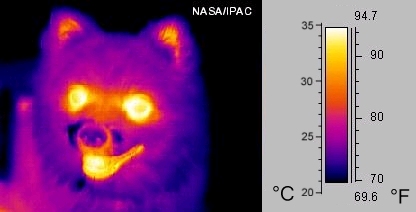One of the greatest things with a SLR type camera is that it is possible to control the focus in the picture. This area is known as the DOF or the Depth-of-Field, or the Depth of Focus. This the space in a picture where things are in focus. In front of the DOF is the near out of focus field and beyond is the far out of focus field. There are certain things that controls this field and this article will describe them and how you can use them to improve your pictures. Without going into the actual optics, I will try to explain how to achieve the desired DOF and what it can be used for.
What affects DOF?
The DOF is actually the part of an image that is in focus. Any lens have a certain volume where things are percieved to be in focus and this volume or field of focus is referred to as the DOF. There are several factors that influences this, one of the most important factors is the aperture setting of the camera.
The aperture
The aperture controls how much light that falls into the camera at a given moment, it is a diaphragm in most cameras it is located inside the lens or just behind it, in the SLR type cameras it is located in the detacheable lens that is part of a camera system.
The aperture can generally be set in several steps. Earlier lenses permitted a limited number of steps but modern lenses and digital cameras permits the aperture almost always to be set in steps of 1/3 of a EV. The aperture is expressed as a ratio between the focal length and the diameter of the diaphragm and therefore it is written as f / 5.6 for example.
Cheaper lenses have a more narrow range of apertures than more expensive lenses, this means you can ”open up” the aperture more on the expensive end, this is sometimes called ”fast” lens (because they give shorter shutter times for the same scene during same conditions as a less expensive lens does) or more ”sensitive”.
If you are using a good lens and you are setting it to the lowest f-stop permitted then you will have the most narrow DOF that this lens can produce. This is a start and a setting you might want to use during low light conditions but remember that your shallow DOF can make it difficult to get the full scene in sharp focus.
The focal length
The focal length plays together with the aperture of course as we have already talked about. The focal length is what you ”zoom” to when you zoom, or the fixed focal lenght of your prime lens. The smaller the focal length, the wider the field of view and the deeper the DOF becomes.
The greater the focal length, the more you ”zoom in” the shallower the DOF becomes.
The focus point
The focus point is the last part of our equation. The closer to you the focus point lies the shallower the DOF is. The further away you focus the deeper the DOF will become.
It is all about rations between these three, the aperture, the focal length and the distance of the focus point. If you want to create a shallow DOF you should open the aperture, zoom is as much as possible, go close as much as possible and then focus closely.
Remember also that most of your DOF is behind the point of focus, when you focus on somethin the DOF arranges so that you have 1/3 of the range in front of your focal point and 2/3 behind it. Make use of this!
Portraits
This is used in portrait photography to create a sense of depth in the image. Typically you see the model in sharp focus and the background cast in blurriness, this is due to using the DOF properly.
Portrait optics are usually in the range of 90-135 mm focal range and can often be used with an aperture up to f / 2,8 which allows the photographer good control over the DOF and to photograph in the low light of dawn and sunset.
Hyperfocal charts
Finally
These are the things that affects your DOF:
- Focal length
- Aperture setting f / x
- Distance to focus point
When you focus on something the DOF extends 2/3 beyond that point and 1/3 in front of it.