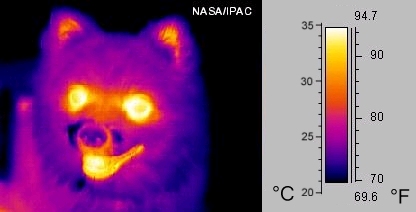People sometimes ask in forums and other places what is the optimum settings for certain types of photography. Although there is no absolutely clear answer—it depends what you are trying to capture of course and your own style there are some things that are useful to remember.
- Continuous shooting (Ch or continuous high)
- Tracking autofocus
- Aperture priority
- ISO200
- Center focus
- Matrix metering
- White balance daylight/cloudy
- RAW format
Here are my arguments for each of these settings.
Continuous shooting this is great because if something happens unexpectedly you just point and keep shooting frame after frame and you might get that special picture even if you was not ready to compose and wait for the moment. Things happens fast in the street so be prepared. A useful lens to have mounted is a superzoom, 18-200 mm or similar, they give you great range and can handle almost any urban situation. The drawback is of course that superzooms are a compromise and may lack sharpness for example.
Tracking autofocus this means the camera keeps focussing all the time even if you keep shooting frame after frame. This is good for tracking moving objects but you have to be aware where the focus points are in your frame. On Nikon cameras this is AF-C (Autofocus continuous). Single time focusing is called AF-S.
Aperture priority or the ”A” mode on the camera. This allows you to select the aperture for best depth of field and focus and the camera will automatically pick the apropriate shutter time for a good exposure. This means you don’t have to worry about the exposure and you still maintain a high level of control. Most lenses are sharpest when they are stopped down 2-3 steps. For most this means that f/5.6 – f/11 is probably the best choice in broad daylight. As your light diminish, keep shooting but open the aperture to f/3.5 or f/2.8 or even further if your lens supports it! Most superzooms can not open byond 3.5 at their broad end and 5.6 at their far end.
ISO200 this is a good setting because it minimises the noise from the sensor. If the light conditions are low, raise it but do it with caution since it can produce severely grainy images. Some cameras are much better than others though, you may want to experiment with this. But if your light conditions do not require it—keep your ISO low.
Center focus is preferred because thats where you aim. Use the AF-L (autofocus lock) button to lock if you wish to recompose. The reason center focus is so nice is that if something happens quickly you tract it the focus system has a better chance of concentrating on the object you are tracking. On Nikon cameras the 21 point focus system is great. On the older models as the D70 that has a very limited number of focus points use the single center dot.
Matrix metering means the camera is ready for most light conditions. Activate the ”highlight” function on your display to see if the metering has overexposed the picture, then use the exposure compensation setting +/- to change, recompose and take another shot. Using spot metering it may be very difficult to get the right exposure when there are multiple light sources as it generally is in the city. Centre weighted can sometimes be useful but most of the time matric metering is the best.
White balance does not matter too much if you are shooting RAW which you should be anyway… you can always correct this afterwards in your post processing because RAW files keep the sensor data as it was while JPEG will apply the white balance to the final picture. If you are shooting JPEG then set your WB accordinly, if you are shooting RAW you may do so but auto is usually fine as well.
RAW format is great because it allows you to adjust exposure and white balance with the maximum dynamics in the picture. In RAW you can easily correct 1 EV underexposure but if you attempt to do this on a JPEG the picture usually does not fare well.
JPEG format is not listed above but still very useful in certain situations… There is one time I will flip to JPEG when shooting street phot and that is when I will be taking long series of pictures of some event such as marathon runners or similar. The reason is that when I shoot RAW my camera buffer overloads after a few pictures and the camera can not fire as rapidly as in the beginning because it has to wait for the memory card to ”swallow” all the data. Since JPEG images are pre-compressed before they are written to the memory card they are smaller and thus allows me to shoot very long series of pictures before the camera memory buffer is full and it starts to ”stutter”. Don’t forget to set it back to RAW when you are done!